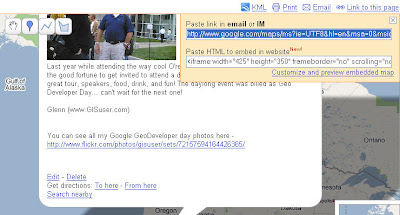The anti-nuke Google mashup from Action West
An interesting Google maps mashup at http://www.stopnewnukes.org/ from the team at Peace Action West - this one maps all the nuclear facilities in the country (do we really want to be sharing all this info and making it so readily available?) and then provides additional info as well as a link to sign a petition to stop the facility. Obviously this resource caters to the anti-nukes crowd but you see they are we're going with it. A nice UI and clever app for this organization - please note: I'm simply sharing info about the map mashup and don't endorse the anti-site or nuclear facilities in any way - I'll just stay neutral here! This takes me back to my poli-sci days and I have to admit that I'm likely from the camp where the best defense is a good offence!